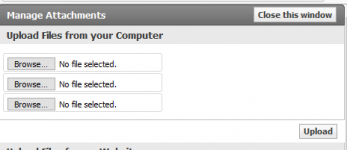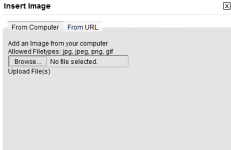As you can imagine my usual main income teaching turning has been a bit sparse recently. I did sell a record amount of gift vouchers last year and have more people booking courses now that actually want to take up turning as a hobby, so things are probably going to get a bit mental once restrictions are finally lifted.
In the meantime I've been getting some bits sorted. Not gloating but I thought some may like to see.
In the meantime I've been getting some bits sorted. Not gloating but I thought some may like to see.