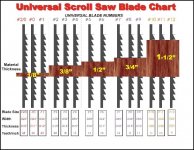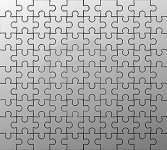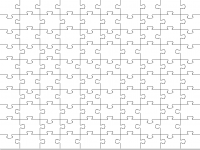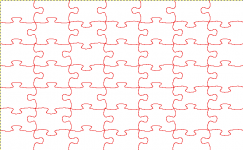Yes

That's the one Brian

Gimp hasn't failed me yet, it's my memory that's failing.
A recent article at Scrollsaw Village threw this piece up
This is a project I started in March. It is called the "Five Dragon Box", pattern from "finescrollsaw.com". It is no where near finished, not glued up I just have is assembled for the picture. This is the project that made me go from an advocate for spiral blades only, to an advocate of it is wise to get proficient with both flat and spiral blades. I cut this out with spirals, now I am in the process of filing/sanding all the cuts to remove the spiral saw marks. It is going to take me a long time! I have about 1/3 of the top piece done. I only work on it for short period because I hate sanding and I keep finding excuses to sit at the scroll saw.
Been temped to try out some scroll saw files like these:
http://www.woodented...=90&cat=&page=1
Anyone know it they work??

So in effect he has to do the job twice, once to cut it out and again to file it smooth. Seems a waste to me. :nonono:


 It is a very addictive programme.
It is a very addictive programme.